Description
Smart Templates that enhance the development process without sacrificing creative freedom.
Display your content with built-in post queries and automated template generation. These Templates accelerate the process and handle routine tasks efficiently. Develop quickly, and maintain flexibility.
🌟 One Tool. Endless ways to display
Advanced Views plugin can pull data from multiple sources.
Out-of-the-box, the plugin supports over 130 field types from 5 different data vendors:
- WordPress, WooCommerce, Advanced Custom Fields (ACF) plugin, MetaBox and Pods
🎨 Tool for Everybody
- Made for Web Developers.
- Website Owner Friendly.
- Easy for Web Designers.
🕵️♂️ See the Plugin in Action
Visit the live playground we’ve prepared for you.
🛸 Development without hassle
High-quality results without the time-consuming steps.
- Provides a Robust foundation
- Reduces the time required for project implementation
- Smart tool without the typical pitfalls of page builders
💡 Built-in Field Queries and Template Generation
Focus on critical aspects of your project rather than grappling with data conversions and extensive documentation.
- On-the-fly data format conversions
- Automated template generation
📢 Up-to-date Smart Templates
Assists with maintaining the connection between fields in the database and their usage within the template.
- Built-in template validation with a bulk option
- Code editor for quick template changes
- File system storage option when using IDE, Version control or Sass/Typescript assets
⚙️ UI for WP_Query Construction
Intuitive way to query and manage complex arguments.
- Effortlessly master WP_Query instances
- Filter and sort results with ease
- Twig templates for easy layout customization
🧩 Pre-built Components Library
Includes a set of most often used elements.
- Quick to get started
- Easy to customize
- Meta fields and responsive CSS rules are included
🎯 Adherence to Best Practices
- Twig template engine for layouts
- Modular approach to create reusable and independent page elements
- BEM methodology for class names
- WebComponent option for scoped JavaScript code
📚 Extensive Docs and Friendly Support
Official documentation that covers all the main aspects and features, with helpful guides on how to use and extend functionality.
- Reach out to the community forum for help
- Personal support for the Pro version
🔗 Much More Available in Pro!
Screenshots
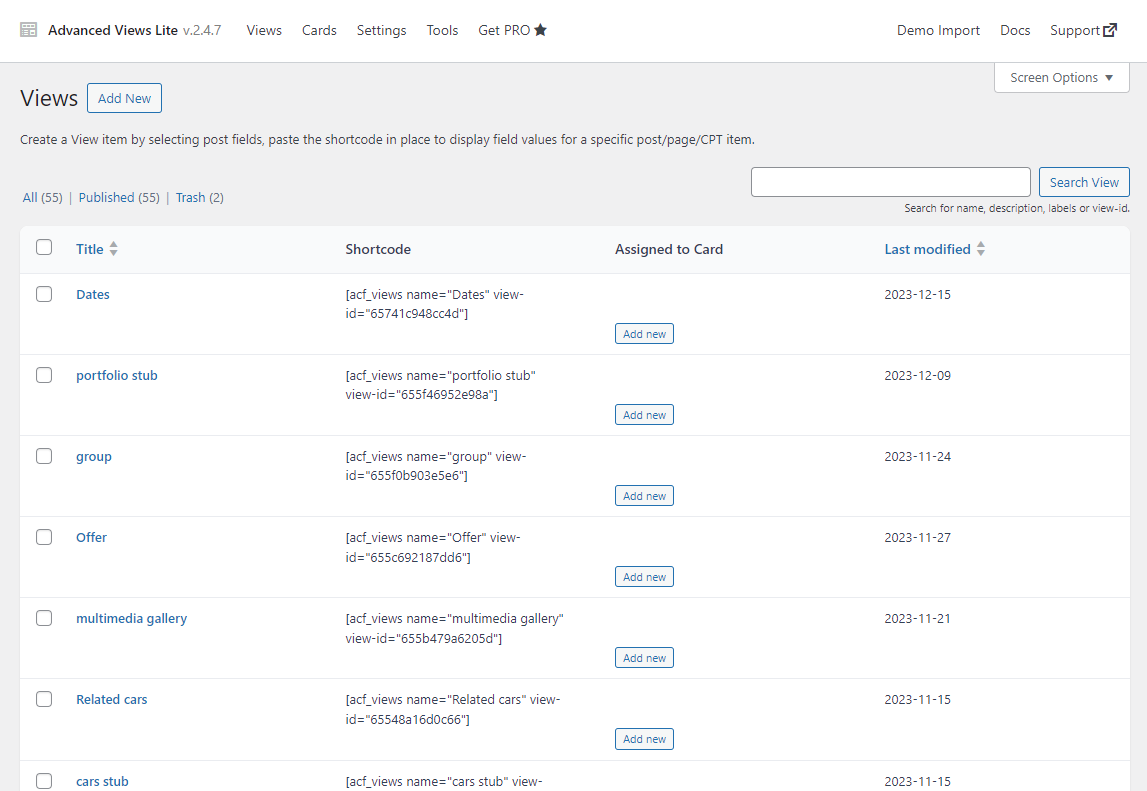
Views list management via the familiar interface. 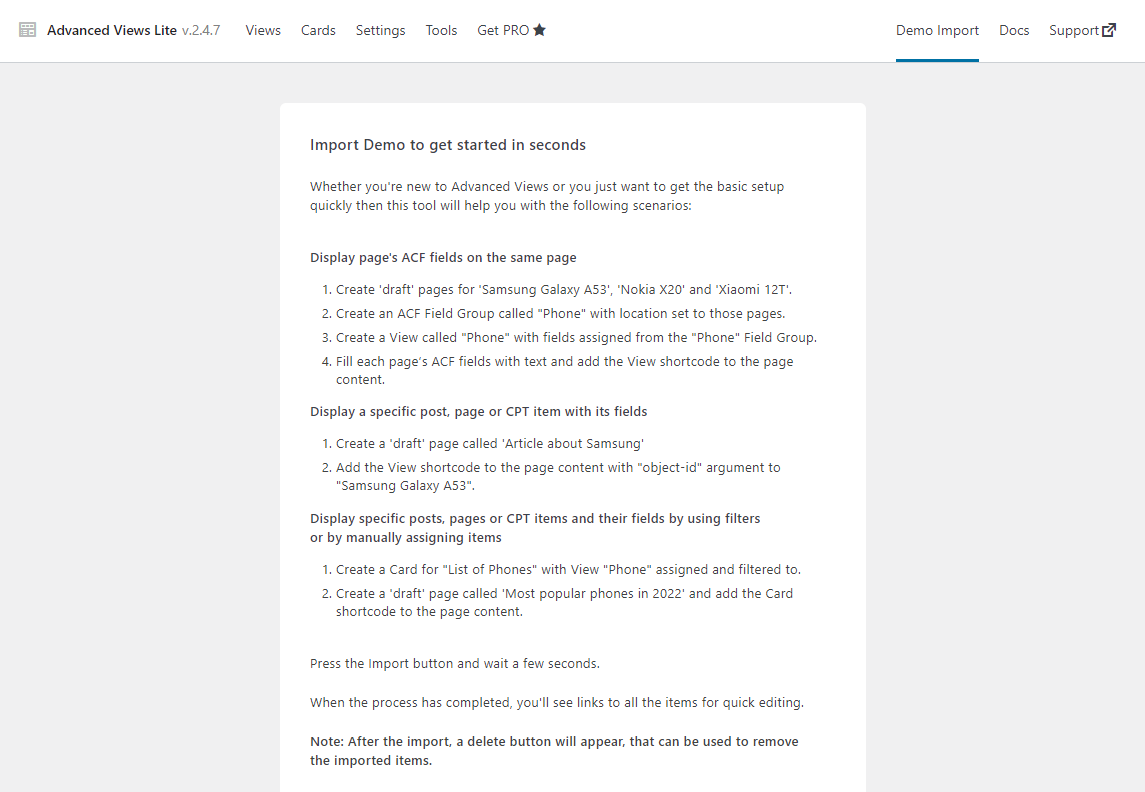
Get a basic setup in seconds with Demo import. 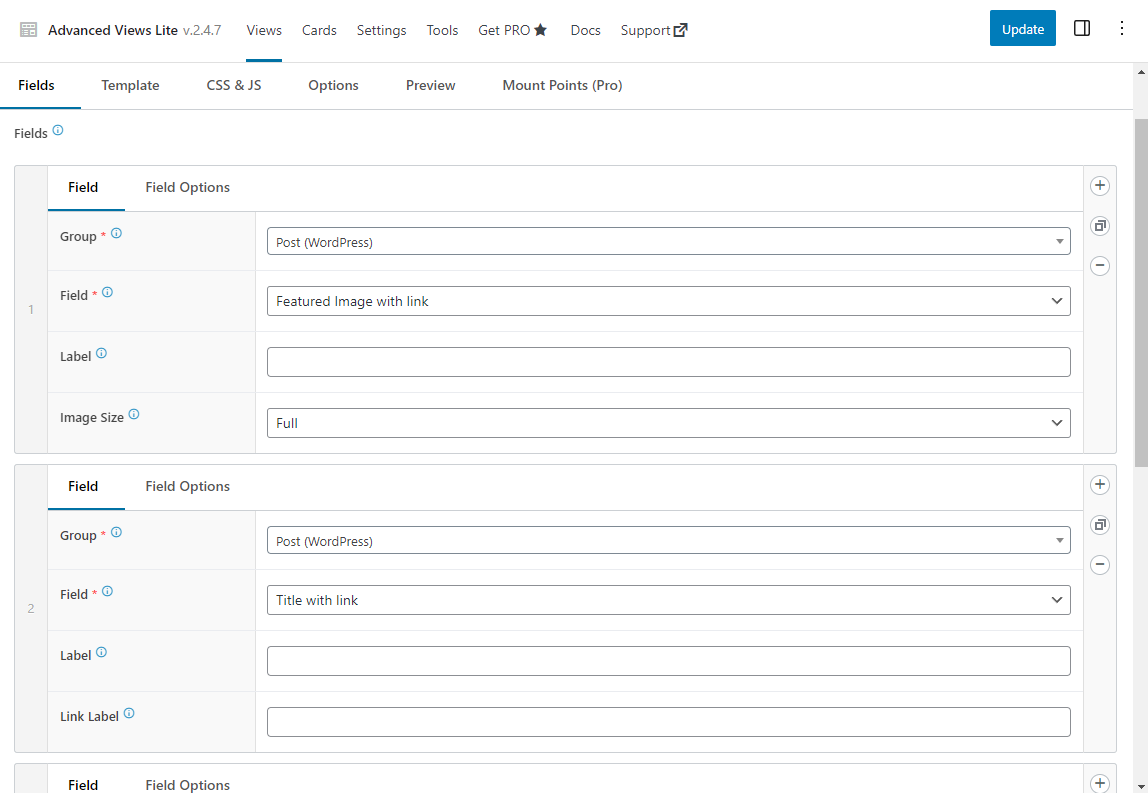
Assign multiple fields within your View. 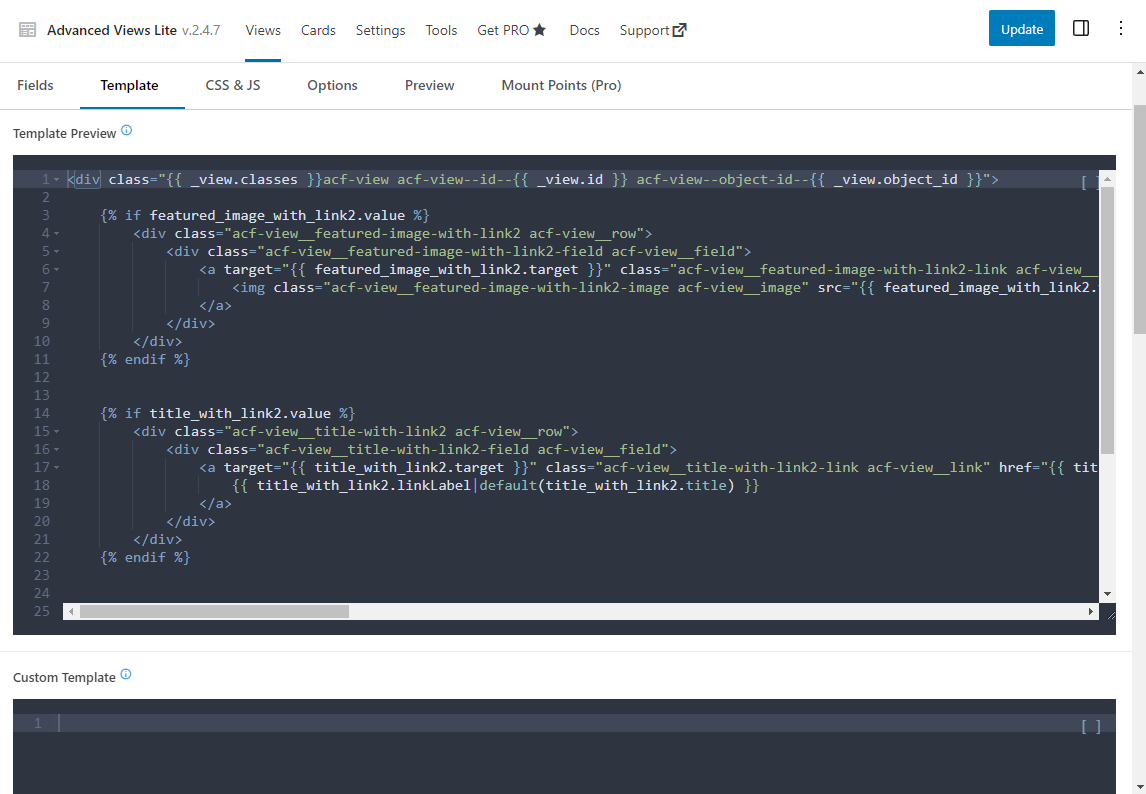
The generated template can easily be customized. 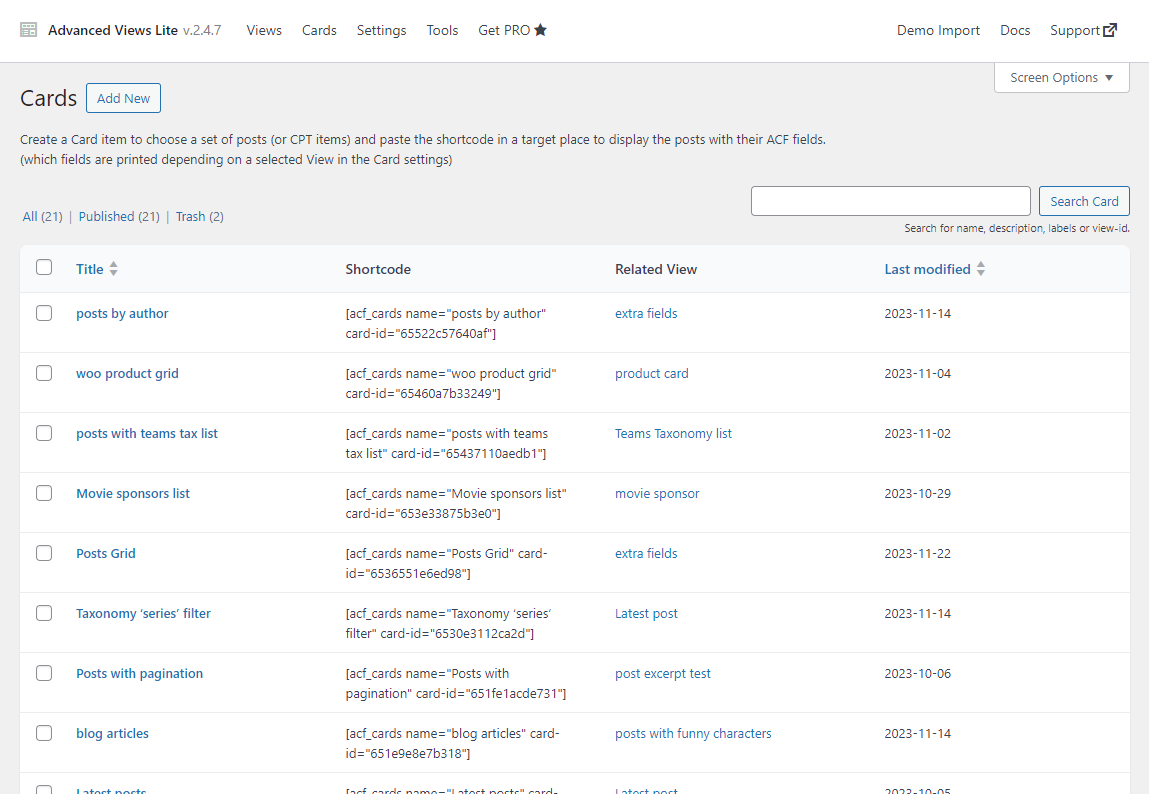
Display a set of posts with a Card. 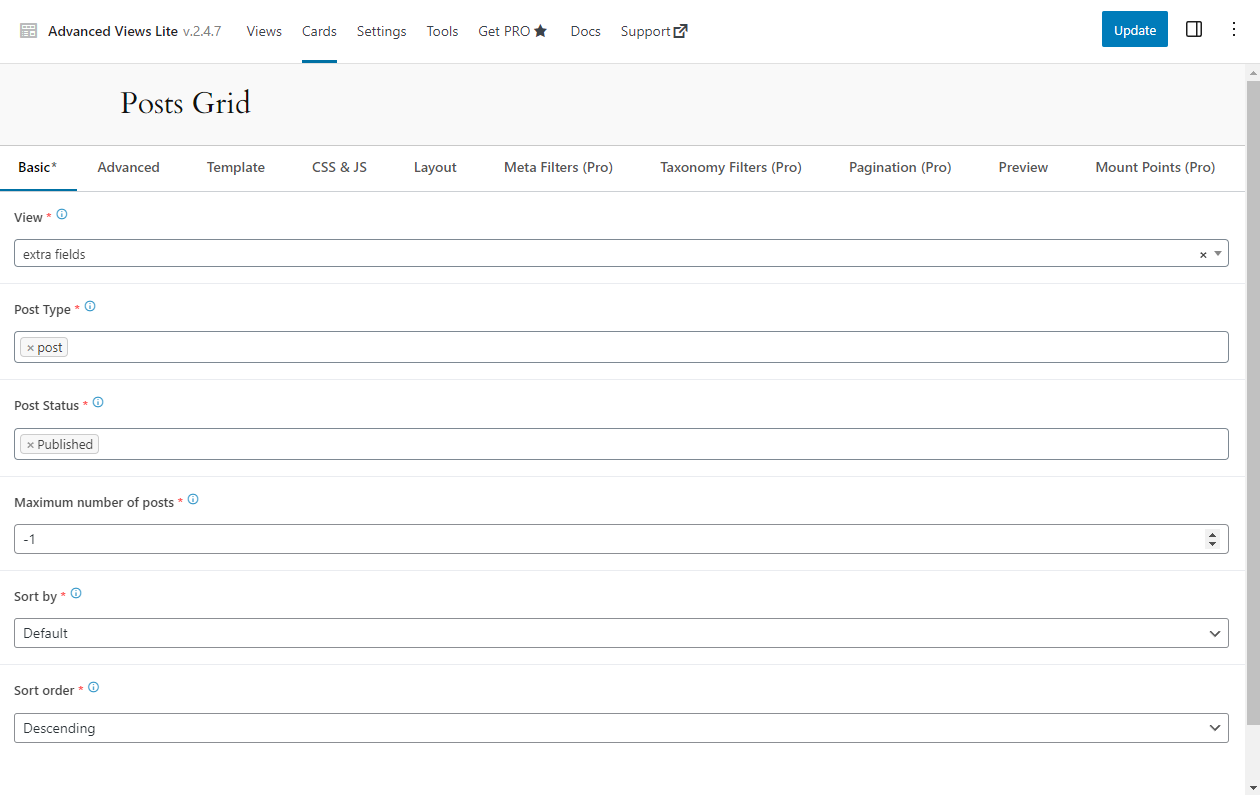
Posts can be filtered, sorted and styled. 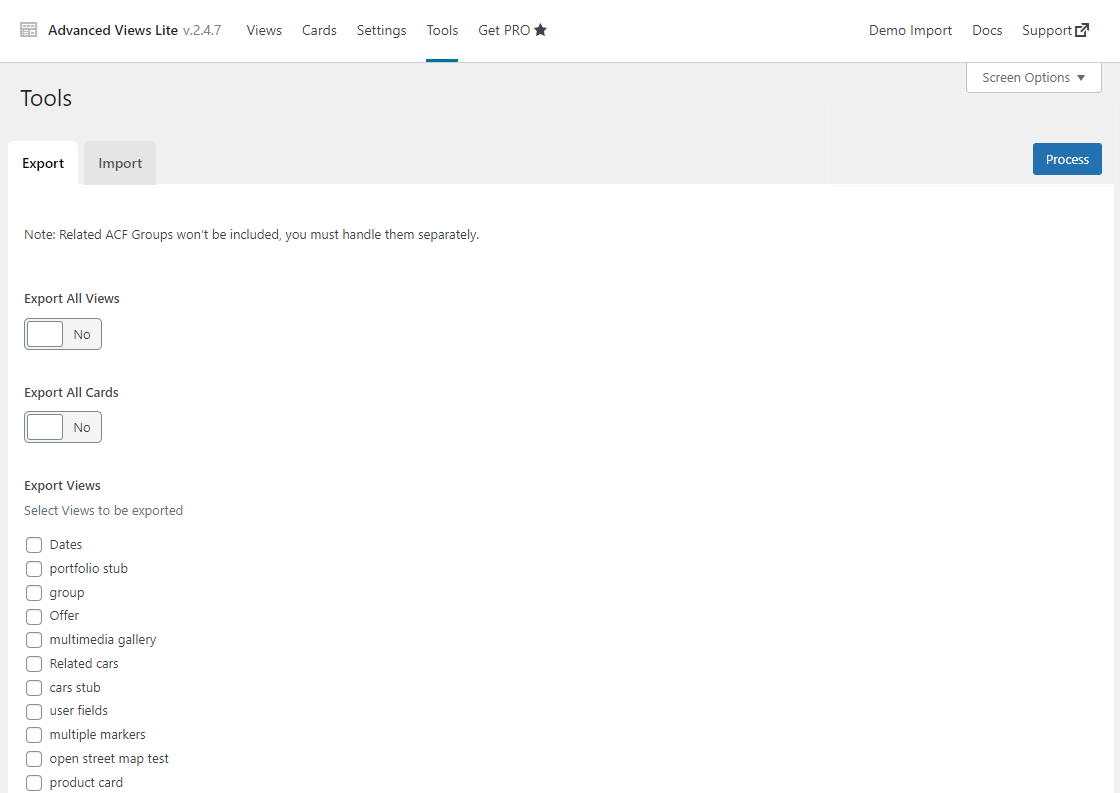
Import and Export Tool helps with site migration.
Installation
Installation for Advanced Views Lite
From your WordPress dashboard:
- Visit the Plugins list, click “Add New”
- Search for “Advanced Views Lite”
- Click “Install” and “Activate” Advanced Views Lite
- Visit the new menu item “Advanced Views” to create your first View
See our plugin documentation for step-by-step tutorials.
Installation for Advanced Views Pro
To purchase a Pro license key click here.
After payment you’ll receive an email with your license key which includes the Advanced Views Pro plugin archive.
- Visit the Plugins list, click “Add New”, then click “Upload Plugin”
- Click on “Choose File” and locate the downloaded Advanced Views Pro package, then click “Open”
- Click on “Install Now” and wait for the package to upload and install, then click “Activate Plugin”
Note: Advanced Views Lite will automatically be deactivated. You can safely delete Advanced Views Lite from the Plugins list. (Don’t worry, deleting the Advanced Views Lite plugin won’t delete your data.) - In the Plugins list for Advanced Views Pro click “Activate your Pro license”
- Copy and paste your Pro License Key, then click “Activate”
Enjoy all the features and settings Advanced Views Pro has to offer with automatic updates.
Customers with an active Pro license have personal support via our support form.
FAQ
-
Can I display fields from user profile, taxonomy term or options page?
-
Advanced Views supports all the field sources provided by your chosen meta vendor.
For example, if you’re using ACF (Advanced Custom Fields), you can access fields from option pages, user profiles, terms, comments, and menus.
You can refer to the documentation for the specific list of supported field sources for your meta vendor.
-
Can I display fields inside the Gutenberg Query Loop?
-
You can use the View shortcode inside the Gutenberg Query Loop element.
Please make sure you’ve added it via the built-in Shortcode block, as it won’t work properly with other block types, like Code or Custom HTML.
Reviews
Contributors & Developers
“Advanced Views Lite – Display Posts, WooCommerce, ACF, MetaBox and Pods fields” is open source software. The following people have contributed to this plugin.
Contributors“Advanced Views Lite – Display Posts, WooCommerce, ACF, MetaBox and Pods fields” has been translated into 3 locales. Thank you to the translators for their contributions.
Interested in development?
Browse the code, check out the SVN repository, or subscribe to the development log by RSS.
Changelog
3.4.9 (2024-04-11):
- Enhanced automatic field id generation: now a) uses field name instead of label b) converts non-English locales (on hosting with php-intl extension)
- Enhanced MetaBox OSM and Map field types support
3.4.8 (2024-04-02):
- Fixed JS error on the plugins page
3.4.7 (2024-04-02):
- UX improvements
- Introduced a new ‘raw_value’ property for oEmbed and other HTML-related fields
3.4.6 (2024-03-22):
- Improved Twig scoping to avoid potential conflicts
3.4.5 (2024-03-21):
- Performance improvements
- Improved compatibility with the ‘wp_insert_post’ wrong calls
- Minor improvements
3.4.1 (2024-03-07):
- Added more pre-built components
- Meta fields import: fixed ACF group duplication instead of overriding
- Meta groups: improved ‘add new’ button behavior (now uses the general ‘group’ field)
- Minor improvements
3.4.0 (2024-03-04):
- Added the pre-build components
- Internal improvements
- Improved WP playground compatibility
- Readme update
- Image fields: added ‘id’ property
3.3.4 (2024-02-26):
- Improved translations compatibility (round 2)
3.3.3 (2024-02-26):
- Improved translations compatibility
3.3.2 (2024-02-25):
- Added compatibility with the ‘Plain’ permalink structure
- Added 6 translations (ES, DE, IT, FR, RU, JA)
3.3.0 (2024-02-22):
- Updated codebase to the WordPress coding standards
- Introduced logging (the Debugging tab in the Settings)
- View & Card: added the ‘shadow-dom’ option to the web component setting
3.2.3 (2024-02-10):
- Internal improvements
- Fixed the pre-publish popup styles bug
3.2.0 (2024-02-08):
- Improved compatibility with the WordFence plugin
- Removed auto-converting new-lines to br for the wysiwyg field
- Added workaround for the ‘uncode’ theme post_content corrupting bug
- Improved View/Card edit screen loading speed
3.1.2 (2024-01-31):
- Shortcode: fixed object-id argument bug for websites with ‘index.php’ in permalinks
- Internal improvements
- List table: added the ‘FS only’ tab (for items present in the FS storage only)
- List table: added the ‘Bulk validation’ tab
3.1.1 (2024-01-29):
- Select field: added ‘choices’ property
- Comment content field: auto converting ‘\n’ to ‘br’
- Plugin nav: fixed Docs link on localhost
- Date field: added ‘timestamp’ property
- FS storage: added permission issue warning
3.1.0 (2024-01-25):
- Added Pods fields support
3.0.3 (2024-01-22):
- WP Taxonomy term field: fixed field-related bug
3.0.2 (2024-01-19):
- ACF: Textarea field improvement
3.0.1 (2024-01-18):
- Fixed a shortcode bug in the Gutenberg query loop in the block template
3.0.0 (2024-01-17):
- Removed ‘ACF’ dependency
- Added file system option for template storage
- Added MetaBox fields support
- Added a native way to render Views and Cards in PHP