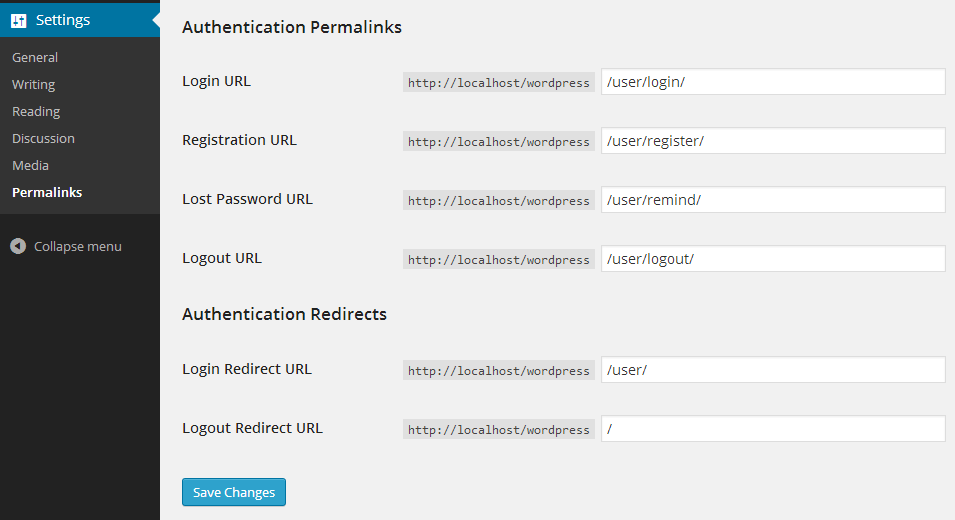Description
Custom Login URL (CLU) is a lightweight plugin that allows to customize default WP login, registration and password
reminder URLs without modifying any files, simple and swift.
Why would anyone would want to use this plugin? Well, after developing WPHelpDesk it turned
out that site owners do not want to reveal to customers that they are using WordPress, hence the plugin that will mask
original URLs.
What the plugin can do:
- change /wp-login.php to for example /user/login/
- change /wp-login.php?action=register to for example /user/register/
- change /wp-login.php?action=lostpassword to for example /user/remind/
- change /wp-login.php?action=logout to for example /user/logout/
- you can define your own custom paths for each URL above
- set successfull login and logout redirect URLs
In order to make the plugin work you need to have Permalinks enabled in WP Settings.
Installation
- Upload
custom-login-urlfolder to the/wp-content/plugins/directory - Activate the plugin through the ‘Plugins’ menu in WordPress
- Go to wp-admin / Settings / Permalinks and configure your custom URLs
Reviews
Contributors & Developers
“Custom Login URL” is open source software. The following people have contributed to this plugin.
ContributorsTranslate “Custom Login URL” into your language.
Interested in development?
Browse the code, check out the SVN repository, or subscribe to the development log by RSS.
Changelog
1.0.2
- FIXED: Some ‘notices’ and ‘warnings’
- FIXED: Correct stable tag set.
1.0.1
- FIXED: Automatic Login Rewrite Activation
1.0
- Initial release