Description
Simple plugin which helps to add additional fields to the WooCommerce and WordPress website user profile page. Checkboxes, radio buttons, text, date, time, and phone number fields.
Easily add and display extra information about WordPress users!
Free Features
- Add unlimited number of extra fields
- Use shortcode to display user data on your page or post:
- All users data
- Logged in user data
- Certain user role data
- Certain user data
- Current user data
- Compatible with Car Rental V2
- Display profile extra fields in user registration form
- Display certain fields via the shortcode
- Export all user data to a CSV file
- User data shortcode settings:
- Choose user data rotation on page or post
- Rows
- Columns
- Sort user data by user name in the table:
- ASC (ascending order from lowest to highest values)
- DESC (descending order from highest to lowest values)
- Show empty fields if user missed them
- Show user ID in the table
- Display the shortcode with the field value
- Customize validation message for:
- Empty fields
- Unavailable fields
- Enable or disable debug mode
- Choose user data rotation on page or post
- Choose extra field type:
- Text
- Textarea
- Checkbox
- Radiobutton
- Dropdown list
- Date
- Time
- Date and time
- Number
- Phone number
- URL
- Customize extra fields:
- Name
- Description
- Set the max length for text or number in the appropriate fields
- Set the required symbol
- Make any field required
- Set the fields order
- Choose date and time formats for the corresponding field types
- Set the phone number format for the corresponding field type
- Drag and drop fields to change their order in the list
- Make extra fields available for certain user roles
- Display user data edit form on the front pages
- Compatible with latest WordPress version
- Incredibly simple settings for fast setup without modifying code
- Detailed step-by-step documentation and videos
- Multilingual and RTL ready
Pro Features
All features from Free version included plus:
- Import all user data to a CSV file
- Choose extra field type:
- Attachment
- Compatible with WooCommerce:
- Registration form
- Checkout billing form
- WooCommerce Order email
- Compatible with Gravity Forms
- Compatible with Subscriber
- Add custom code via plugin settings page
- Import available values for:
- Checkbox list
- Drop down list
- Radio button list
- Get answer to your question within one business day (Support Policy)
If you have a feature suggestion or idea you’d like to see in the plugin, we’d love to hear about it! Suggest a Feature
Documentation & Videos
Help & Support
Visit our Help Center if you have any questions, our friendly Support Team is happy to help – https://support.bestwebsoft.com/
Affiliate Program
Earn 20% commission by selling the premium WordPress plugins and themes by BestWebSoft — https://bestwebsoft.com/affiliate/
Aistriúchán
- German (de_DE) (thanks to Matthias Siebler)
- Russian (ru_RU)
- Ukrainian (uk)
Some of these translations are not complete. We are constantly adding new features which should be translated. If you would like to create your own language pack or update the existing one, you can send the text of PO and MO files to BestWebSoft and we’ll add it to the plugin. You can download the latest version of the program for work with PO and MO files Poedit.
Recommended Plugins
- Updater – Automatically check and update WordPress website core with all installed plugins and themes to the latest versions.
- User Role – Powerful user role management plugin for WordPress website. Create, edit, copy, and delete user roles.
- Subscriber – Add email newsletter sign up form to WordPress posts, pages, and widgets. Collect data and subscribe your users.
Screenshots

Viewing user data via shortcode. 
Field Edit Page. 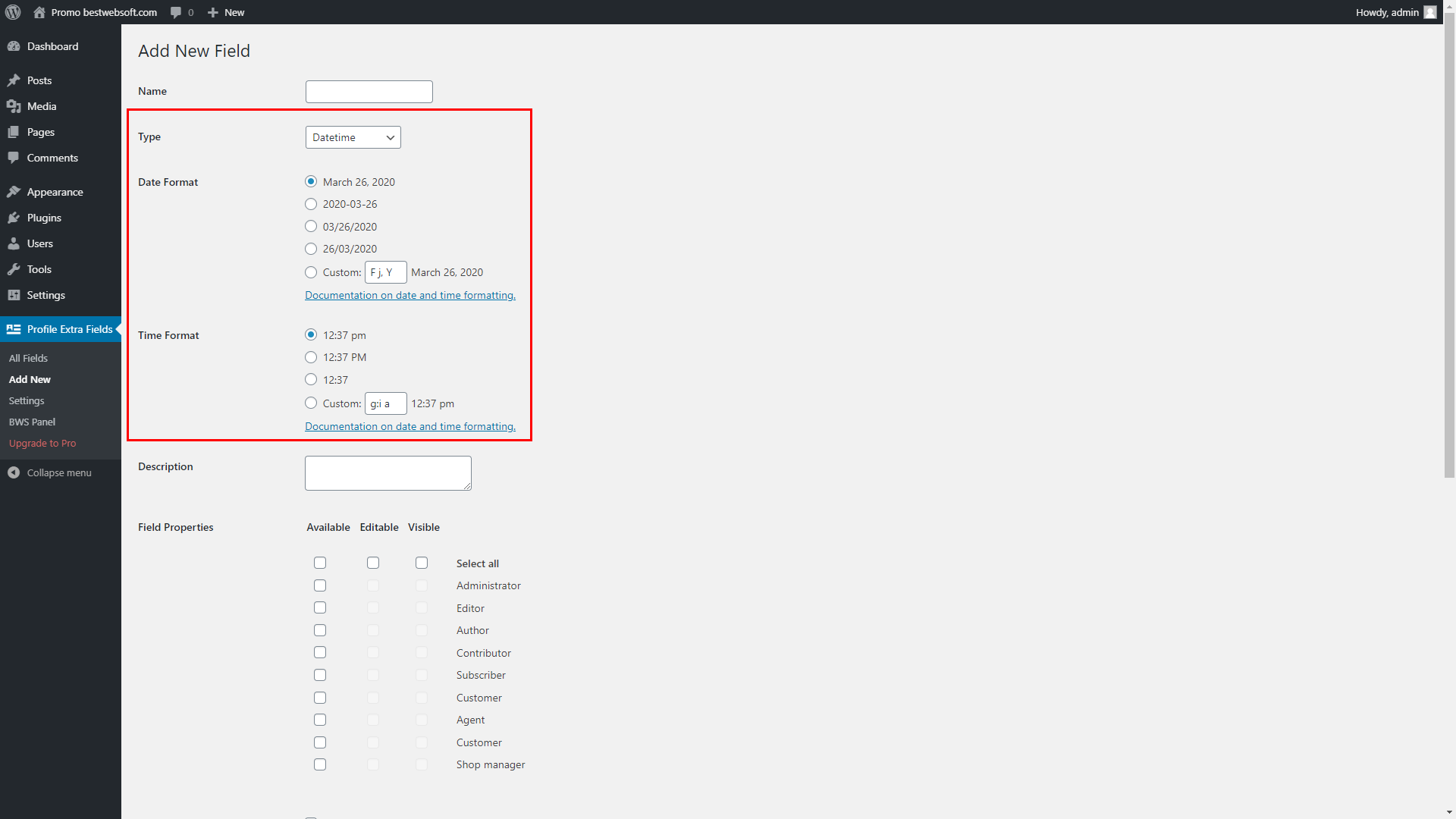
Format setting for the date, time or datetime type fields. 
Available values setting for the Radio button, Drop down list or Checkbox type fields. 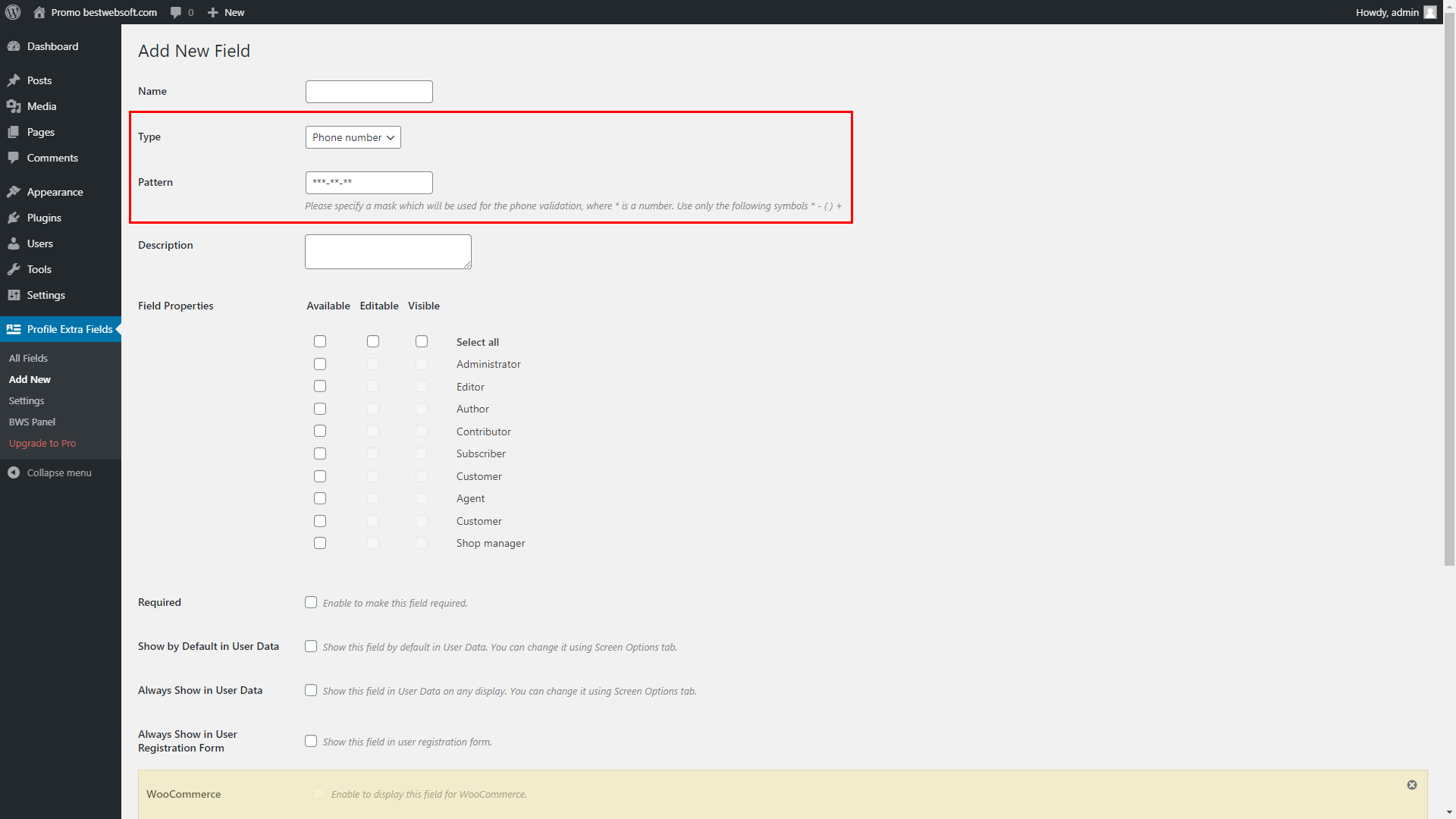
Pattern setting for the Phone number type field. 
Plugin Homepage with the list of created Extra Fields. 
Viewing user information on the plugin page. 
Additional fields on the user's profile page. 
Datetimepicker displaying for the date, time or datetime type fields. 
Shortcode settings page. 
Adding Profile Extra Fields shortcode to your page or post. 
Optional fields. 
Car Rental fields. 
Car Rental plugin with additional fields. 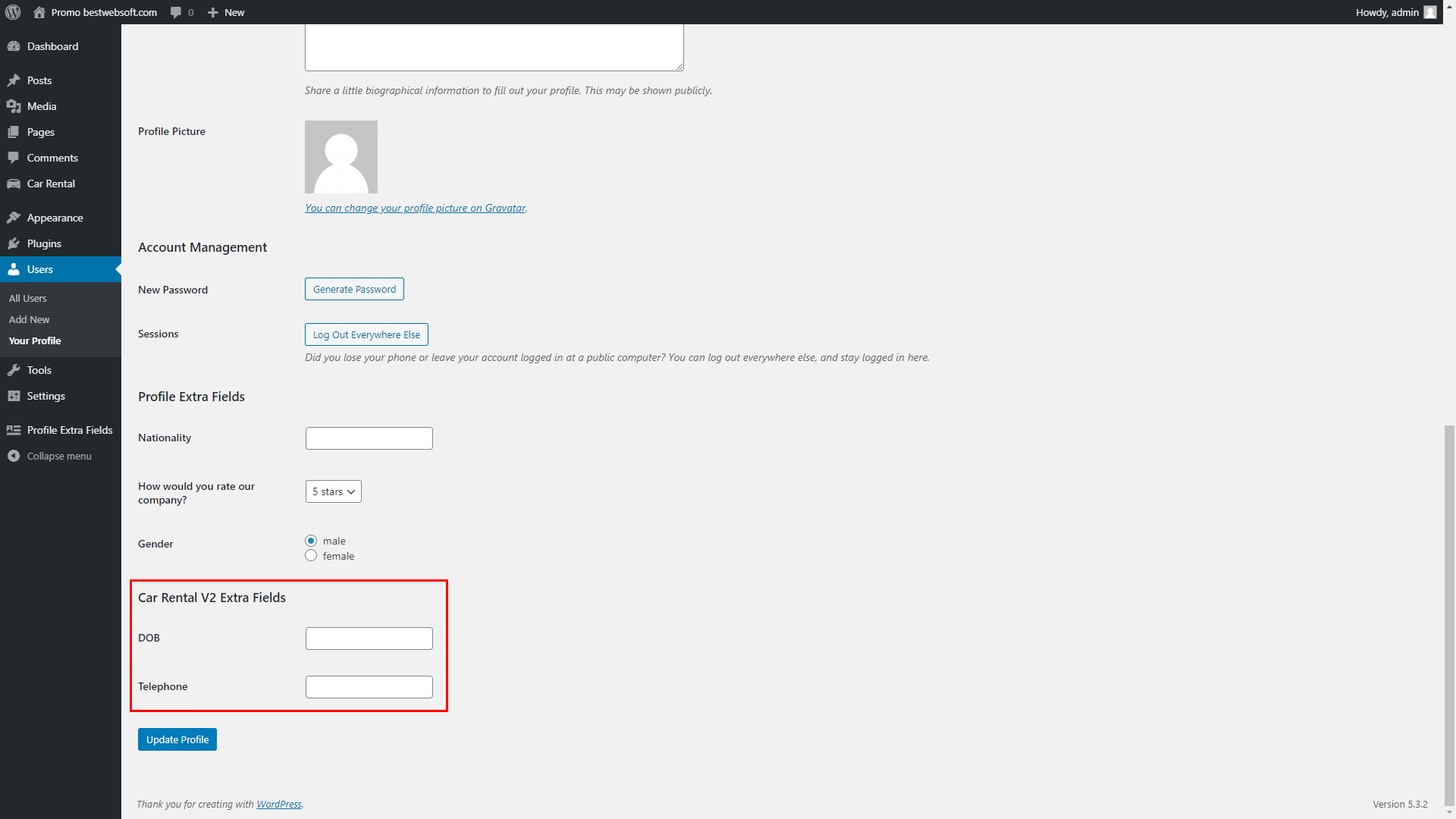
Additional Car Rental fields on the user profile page.
Installation
- Upload the
profile-extra-fieldsfolder to/wp-content/plugins/directory. - Activate the plugin using the ‘Plugins’ menu in your WordPress admin panel.
- You can adjust the necessary settings using your WordPress admin panel in “Profile Extra Fields”.
- Create a page or a post and insert the shortcode [prflxtrflds_user_data] into the text.
View a Step-by-step Instruction on Profile Extra Fields Installation
FAQ
-
How to add an additional field for the user?
-
Please go to the plugin settings page ( “Profile Extra Fields” ) and press the button ‘Add a new field’.
-
Can I change the order of displaying fields?
-
Yes. If you have javascript enabled, you can simply drag the field on the settings page ( “Profile Extra Fields” ) – Extra Fields tab, as you need.
If you select some of the roles in the filter settings, the order will apply to a particular user role.
You can also customize the order in the appropriate option while editing field. -
How to view the data filled by users?
-
You can view the data filled by users on the plugin settings page ( “Profile Extra Fields” ), in the ‘User data’ tab
-
How to display the data which users submitted on my site?
-
To display the user data on the site, please use the shortcode [prflxtrflds_user_data].
Also, it is possible to display data only for specific users. To do this, please enter the relevant user id to the shortcode. For example: [prflxtrflds_user_data user_id=3,1].
You can specify a user role, separated by commas without spaces. Example: [prflxtrflds_user_data user_role=administrator,contributor]
You can specify a header position manually (top, left or right). Example: [prflxtrflds_user_data display=top]
Also you can select the current user. Example: [prflxtrflds_user_data user_id=get_current_user] -
I have some problems with the plugin’s work. What Information should I provide to receive proper support?
-
Please make sure that the problem hasn’t been discussed yet on our forum (https://support.bestwebsoft.com). If no, please provide the following data along with your problem’s description:
- The link to the page where the problem occurs.
- The name of the plugin and its version. If you are using a pro version – your order number.
- The version of your WordPress installation.
- Copy and paste into the message your system status report. Please read more here: Instruction on System Status.
Reviews
Contributors & Developers
“Profile Extra Fields by BestWebSoft” is open source software. The following people have contributed to this plugin.
Contributors“Profile Extra Fields by BestWebSoft” has been translated into 2 locales. Thank you to the translators for their contributions.
Translate “Profile Extra Fields by BestWebSoft” into your language.
Interested in development?
Browse the code, check out the SVN repository, or subscribe to the development log by RSS.
Changelog
V1.2.8 – 05.10.2023
- Pro : Attachment field dispay has been fixed.
- Bugfix : Shortcode settings has been fixed.
- Bugfix : Unauthorized access vulnerability has been fixed.
- Update : All functionality was updated for WordPress 6.3.
V1.2.7 – 02.02.2023
- NEW: My Account page for frontend
- NEW: WooCommerce Order custom fields to email
- Update : BWS Panel section minor changes.
- Pro : Gravity Forms compatibility bugfix.
- Bugfix : “Time” field custom format fix.
- Bugfix : User registration form bug for admin has been fixed.
V1.2.6 – 02.06.2022
- Update : BWS Panel section minor changes.
- Bugfix : Bug with URL link in front end has been fixed.
- Bugfix : Bug with Textarea has been fixed.
- Bugfix : Bug with Non editable fields has been fixed.
- Bugfix : Required field bug has been fixed.
- Bugfix : Rows and Columns export bug has been fixed.
- Pro : Gravity Forms compatibility bugfix.
- Bugfix : “Time” field custom format fix.
- Bugfix : User registration form bug has been fixed.
- Bugfix : CSV export has been fixed.
- Bugfix : Roles filter option has been fixed.
- Pro : WooCommerce registration form fields has been fixed.
V1.2.5 – 30.12.2021
- Bugfix: The issue with show fields on the user edit page has been fixed.
- Bugfix: The issue with edit fields on the user edit page for administrator has been fixed.
- Update : BWS Panel section was updated.
V1.2.4 – 24.11.2021
- Bugfix: The issue with get fields has been fixed.
- Update: Escape the user input in front-end has been updated
- Update : BWS Panel section was updated.
- Update : All functionality was updated for WordPress 5.8.2.
- Pro : Ability to import all user data to a CSV file has been added.
V1.2.3 – 25.08.2021
- Bugfix : The issue with adding values for: Checkbox, Drop down list, Radio button has been fixed.
- Bugfix : The issue with screen options has been fixed.
- Pro : Ability to import available values for: Checkbox, Drop down list, Radio button in csv format has been added.
- Pro : Compatibility with Subscriber by BestWebSoft plugin has been added.
V1.2.3 – 25.08.2021
- Bugfix : The issue with adding values for: Checkbox, Drop down list, Radio button has been fixed.
- Bugfix : The issue with screen options has been fixed.
- Pro : Ability to import available values for: Checkbox, Drop down list, Radio button in csv format has been added.
- Pro : Compatibility with Subscriber by BestWebSoft plugin has been added.
V1.2.2 – 22.07.2021
- Bugfix : The issue with saving registration form field values has been fixed.
- Update : BWS Panel section was updated.
- Update : All functionality was updated for WordPress 5.8.
- Pro : Ability to import available values for: Checkbox, Drop down list, Radio button has been added.
- Pro : Attachment type field has been added.
V1.2.1 – 19.11.2020
- NEW : Extra Fields have been added to the User Registration Email.
- NEW : Meta box with shortcodes has been added.
- Update : BWS Panel section was updated.
- Pro : Fixed a bug with required fields in Woocommerce.
- Pro : Fixed a bug with displaying visible fields when working with Gravity Forms.
V1.2.0 – 21.09.2020
- NEW : ‘URL link’ field type was added.
- NEW : Ability to display profile extra fields on the user registration page.
- Update : BWS Panel section was updated.
- Update : The plugin settings page was changed.
V1.1.9 – 09.04.2020
- Update : The plugin settings page was changed.
- Update : The compatibility with Car Rental V2 plugin has been improved.
- Update : BWS menu has been updated.
- Pro : Compatibility with Gravity Forms plugin has been added.
V1.1.8 – 04.09.2019
- Update: The deactivation feedback has been changed. Misleading buttons have been removed.
V1.1.7 – 06.08.2019
- NEW : Compatibility with Car Rental V2 plugin has been added.
V1.1.6 – 22.04.2019
- Bugfix : The bug with the incorrect output of the field types has been fixed.
- Bugfix : The bug with the displaying of the visible fields has been fixed.
V1.1.5 – 26.03.2019
- New : Textarea field type has been added.
- Update : All functionality was updated for WordPress 5.1.1
V1.1.4 – 28.02.2019
- Update : All functionality was updated for WordPress 5.1.
V1.1.3 – 21.02.2019
- PRO: Ability to display certain fields in Woocommerce has been added.
V1.1.2 – 18.10.2018
- NEW : Ability to display Username or Public name has been added.
- NEW : Ability to display certain fields via the shortcode has been added.
V1.1.1 – 30.05.2018
- NEW : Ability to export all user data to a CSV file has been added.
V1.1.0 – 28.02.2018
- NEW : Ability to display the shortcode with the field value has been added.
- NEW : Ability to enable or disable debug mode has been added.
V1.0.9 – 08.02.2018
- NEW : Display profile extra fields in user registration form.
V1.0.8 – 25.05.2017
- NEW : The ability to set readonly parameter to the field or make it invisible has been added.
V1.0.7 – 16.03.2017
- Update : BWS plugins section is updated.
V1.0.6 – 04.10.2016
- NEW : Ability to specify field max length (for text field type) or max number (for number type).
V1.0.5 – 29.08.2016
- NEW : Ability to display profile extra fields current logged in user by the shortcode.
V1.0.4 – 20.07.2016
- NEW : The mask for the phone number field has been added on the profile page.
- Update : Select for role selection is made multiple on User data page (for WP since v. 4.4).
V1.0.3 – 18.04.2016
- NEW : Ability to add custom styles.
V1.0.2 – 09.12.2015
- Bugfix : The bug with sorting on mobile devices was fixed.
- Bugfix : The bug with plugin menu duplicating was fixed.
V1.0.1 – 03.11.2015
- NEW : German language file is added to the plugin.
- NEW : We added new field types ( Date, Time, Datetime, Phone number, Number ).
- NEW : We added ability to restore settings to defaults.
- Bugfix : A bug with the sorting was fixed.
V1.0.0 – 18.08.2015
- NEW : Screenshots are added.