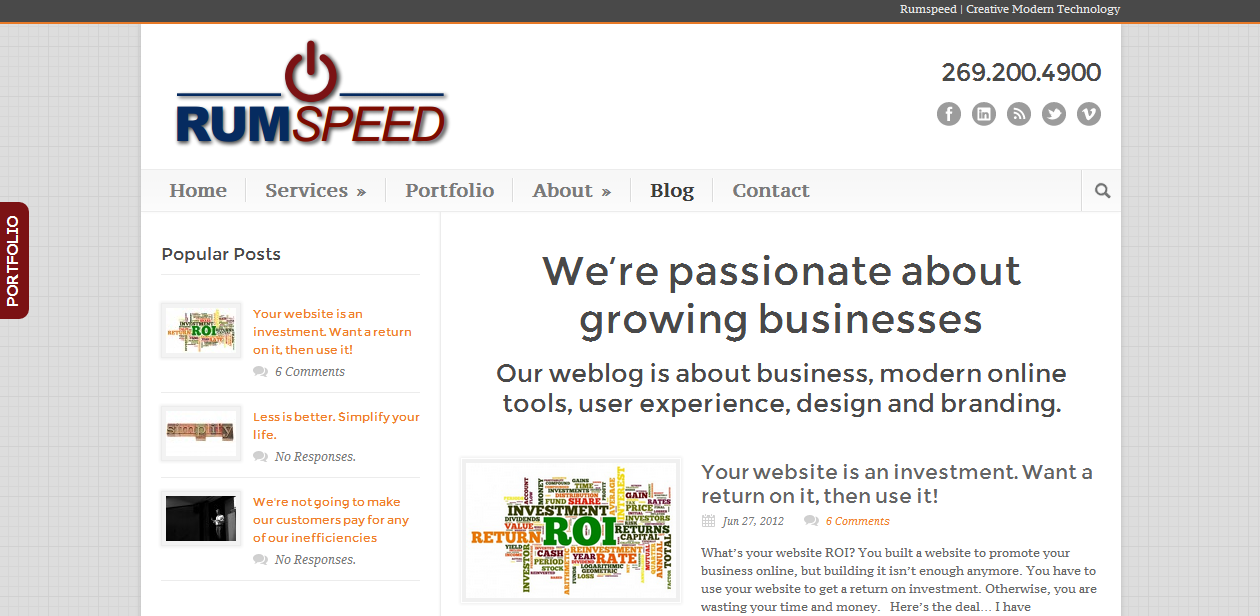Description
Add a “Global Call To Action” on your website. Simple Side Tab adds a vertical tab to the left or right side of the browser window that links to any page. The tab stays in place as your visitor scrolls down the page so it’s always visible and ready for action. Works great on Mobile too.
Need an effective way to highlight a conversion page? This plugin will help.
New feature
- Filter added to modify output of tab text (see FAQ)
- Filter added so the tab display can be turned on and off conditionally (see FAQ)
It’s easy to use and simple to set up. From one simple settings screen, you can:
- Set the text for the tab
- Choose fonts – includes 7 standard screen fonts
- Set the URL your tab links to, internal or external
- Assign the tab to the left or right side of browser window
- Change vertical position of your tab
- Unlimited colors for tab elements
- All CSS, no graphics
Development
Code: https://github.com/rumspeed/simple-side-tab
Wiki: https://github.com/rumspeed/simple-side-tab/wiki
Installation
Suiteáil
- Upload
simple-side-tabfolder to the/wp-content/plugins/directory - In your WordPress administration, go to the Plugins page
- Activate the Simple Side Tab plugin and a subpage for the plugin will appear in your WordPress Settings menu.
- Go to the Settings > Simple Side Tab and configure your side tab
If you find any bugs or have ideas to make it better, please let us know.
FAQ
-
Are graphics used to display the tab?
-
No. The tab is built with CSS. That way, you can customize the tab text, fonts and colors very easily.
-
Can I get the tab to work on the right side of the browser?
-
Yes. Now it works on both sides.
-
Can you setup multiple tabs with this plugin?
-
No. We want to keep it simple so we are only supporting one tab. More than one tab would complicate this plugin quite a bit. Besides, two tabs doesn’t look that great on mobile. If you need more than one tab, this plugin is not for you.
-
How can I hide the tab from displaying on specific pages?
-
Use the
rum_sst_plugin_display_tabfilter to conditionally hide the tab on specific pages. Visit Code Snippets: Display Tab Filter for code examples. -
How can I conditionally change the tab text?
-
Use the
rum_sst_plugin_text_for_tabfilter to modify the output of the tab. Visit Code Snippets: Tab Text Filter for code examples. -
How can change the CSS classes for the tab?
-
Use the
rum_sst_plugin_class_for_tabfilter to modify the output of the tab CSS classes. Visit Code Snippets: Tab Class Filter for code examples.
Reviews
Contributors & Developers
“Simple Side Tab” is open source software. The following people have contributed to this plugin.
Contributors“Simple Side Tab” has been translated into 4 locales. Thank you to the translators for their contributions.
Translate “Simple Side Tab” into your language.
Interested in development?
Browse the code, check out the SVN repository, or subscribe to the development log by RSS.
Changelog
2.1.12
- Tested up to: 6.5
- Remove support for IE 7-8
2.1.11
- Tested up to: 6.4
2.1.10
- Tested up to: 6.3
2.1.9
- Tested up to: 6.2
2.1.8
- Tested up to: 6.1
- New filter to alter tab CSS classes
- Fix I18N Issues – Merged PR from alexclassroom
2.1.6
- Tested up to: 6.0
2.1.5
- Tested up to: 5.9
2.1.4
- Tested up to: 5.8
2.1.2
- FIX: Unparenthesized a ? b : c ? d : e is deprecated (since PHP v7.4)
2.1.1
- Tested up to: 5.7
2.1.0
- NEW: Internationalization
- NEW: Updated settings page layout and styles
- NEW: Updated FAQ now links to plugin Wiki for code snippets
- UPDATE: tab will not display when required fields are not set
- UPDATE: replace farbtastic with WordPress Color Picker
- UPDATE: add plugin version number as a comment in the CSS block
- FIX: Added conditional to compare Text URL value with the current page URL and check for a match
- FIX: default state for all three checkboxs were set to on; setting initial values to NULL
- FIX: remove default text and default URL
2.0.0
- Refactor code following WordPress Plugin Boilerplate
- No breaking changes introduced
- New codebase sets foundation for future improvements
1.2.3
- Tested up to: 5.6
1.2.1
- FIX: Undefined index: ‘text_shadow’ and ‘font_weight_bold’ – when on the settings page
1.2.0
- NEW: filter added to modify output of tab text
- NEW: filter added so the tab display can be turned on and off conditionally
1.1.3
- Tested up to: 4.4
- FIX: Undefined index: text_shadow – on line 405
- FIX: Right tab not showing in some cases due to length of text in tab
- FIX: PHP notices: Undefined index SERVER_PORT and SERVER_NAME when using WP_CLI
- FIX: Tab URL with HTTPS was still showing on target page when it shouldn’t
1.1.2
- Tested up to: 4.1
1.1.1
- Tested up to: 4.0
- fix invalid HTML output of “0” when tab was set to open in a new window (hat tip allan23)
1.1.0
- FEATURE: option for left or right location for the tab
- fix IE8 display issue. made conditional statement for IE8 and IE7
1.0.0
- FEATURE: remove tab if active page matches the tab url from the settings page
- FEATURE: added a checkbox option to “Open link in new window”; if checked, target=”_blank” is added to the tab anchor tag
- Farbtastic is no longer being included on every admin page
- changed the label in the settings page from “Text shadow” to “Drop shadow on hover” to properly indicate what the setting does. (box-shadow attribute usage)
- optimize option select for font drop down
- sanitize option data before it is rendered
- sanitize data fields on the settings page
- removed unnecessary permissions check
- updated plugin uri to point to the proper location
Hat tip to Pippin Williamson for his suggestions from his plugin review. He has a plugin review program for members of his website. See http://pippinsplugins.com/ for details.
0.8.6
- Initial plugin release